When you trying install Parallel Tools in Kali Linux or other Kernel 3.12 you will have a problem.
Below is a patch to fix recent changes in uid/gid treatment for filesystems.
Usage:
1) Mount Parallells Tools CD in virtual machine (Virtual Machine -> Install/Reinstall Parallels Tools)
2) Make temporary copy of Parallels Tools, enter and patch it:
$ cp -R /media/$USER/Parallels\ Tools /tmp/
$ cd /tmp/Parallels\ Tools/kmods
$ tar -xaf prl_mod.tar.gz
$ patch -p1 -d prl_fs < parallels-tools-linux-3.12-prl-fs-9.0.23350.941886.patch
$ tar -czf prl_mod.tar.gz prl_eth prl_fs prl_fs_freeze prl_tg Makefile.kmods dkms.conf
3) Install normally:
$ sudo /tmp/Parallels\ Tools/install
4) If successfully installed, reboot
Download cooked for install prl_mod.tar.gz
After install you may experience one more bug:
You’re using non-standard screen resolution for your VM.
Configure xorg.conf with one of selected resolutions:
1) Open /etc/X11/xorg.conf
2) Find string with startup resolution modes, it looks like:
# Parallels Screen section
Section «Screen»
Identifier «Parallels Screen»
Device «Parallels Video»
Monitor «Parallels Monitor»
Option «NoMTRR»
SubSection «Display»
Depth 24
Modes «1024×768» «800×600» «640×480»
EndSubSection
EndSection
3) Add your custom resolution into this string, now it should be like this (for example for MacBook — 1440×900):
Modes «1440×900» «1024×768» «800×600» «640×480»
4) Reboot
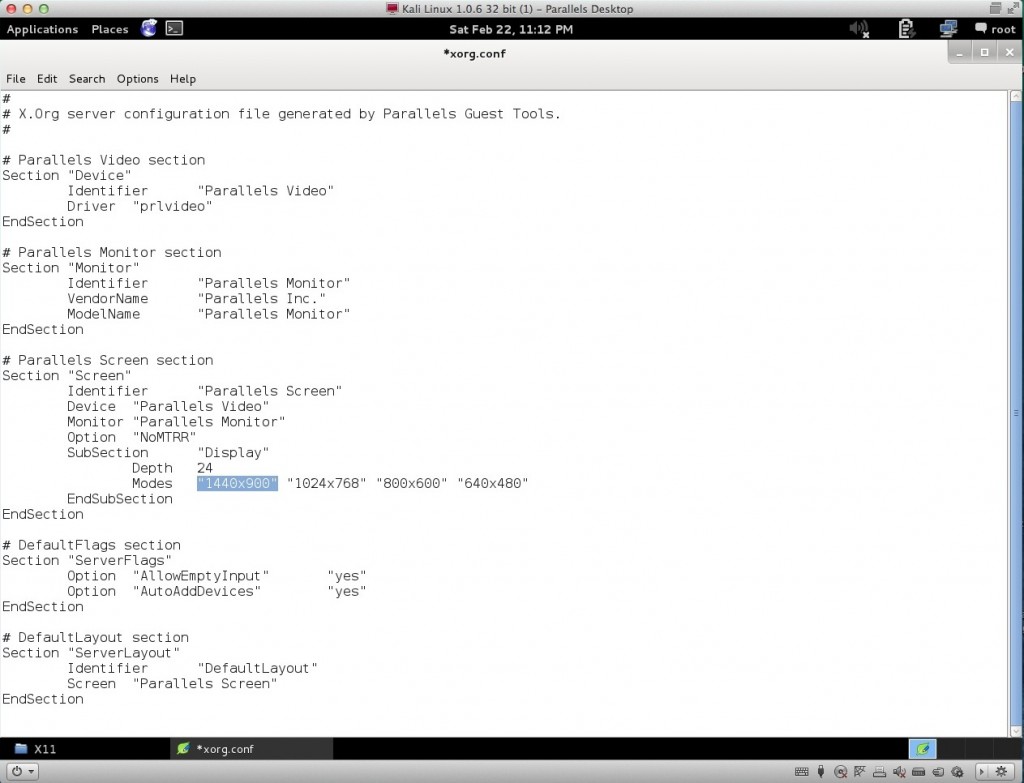
http://forum.parallels.com/showthread.php?294092-Fix-Patch-for-Parallel-Tools-9-0-23350-to-support-Linux-Kernel-3-12-%28Ubuntu-14-04%29
